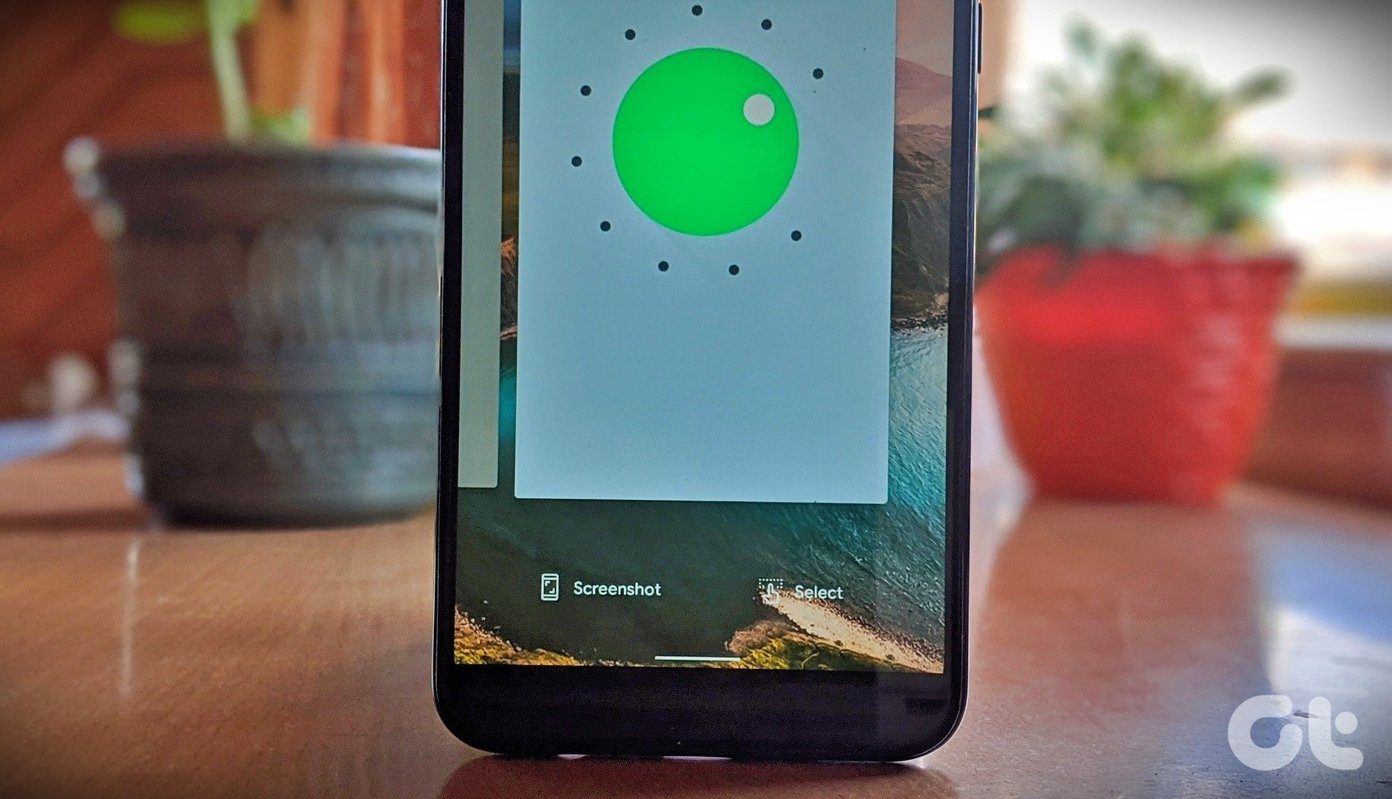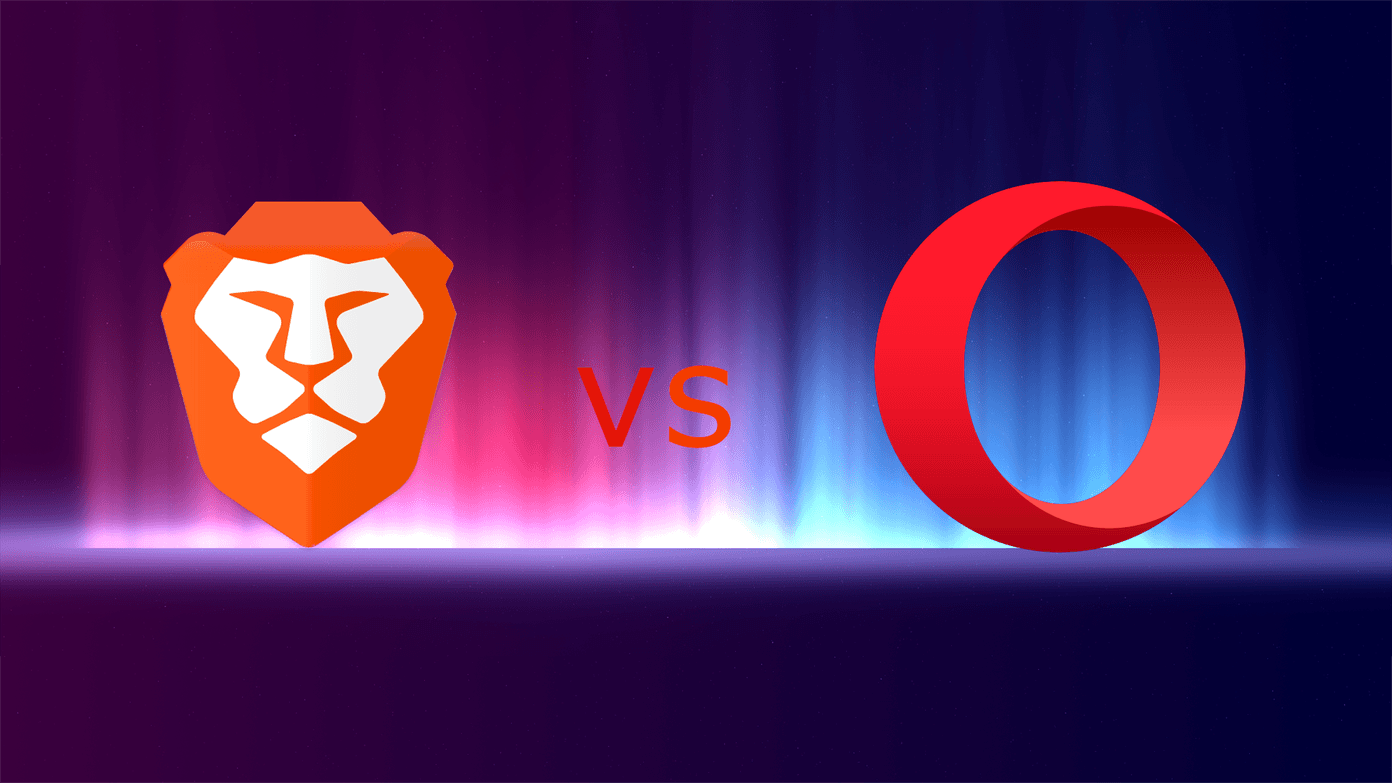Everyone uses WhatsApp, and why shouldn’t they? WhatsApp makes our life so easy, all thanks to its cool features and simplicity. When it comes to features, I’m sure you are part of at least one WhatsApp group, if not more. WhatsApp groups are a boon and bane in one, with some groups being valuable while others being crappy. And hey, you might be part of a broadcast list too. But you would never know. Because broadcast list doesn’t inform the receiver that they have been added to a list. Users who want to send messages to more than one person sometimes get confused as to whether they should create a group or a broadcast list. To clear all your doubts and confusions, we have done our best to explain the similarities and differences between the broadcast lists and groups in WhatsApp. I’m as excited as you are, so let’s get started.
Chat Thread
WhatsApp group is like a joint family. All the members stay in one house known as the group in WhatsApp where the head of the family (group admin) has more rights and powers. When a group is created, only one chat thread is formed for everyone and all the conversations happen inside the group chat. In case of the broadcast lists, while the creator of the broadcast lists gets a separate broadcast chat thread, the same isn’t created for receivers. When the creator sends a broadcast message using this newly created chat thread, the same will be delivered to the recipients as an individual chat message. You may have guessed by know that group messages do not get added to the individual chat history but remain in the group chat only.
Add Notification
You may be wondering what happens when you are added to a broadcast? Here it is. When you add people to a broadcast list, they won’t be notified about it ever. However, when a person is added to a WhatsApp group, they are notified about the same. Not only that, even other members of a group are informed that someone has been added to the group.
Type of Conversation
The primary difference between groups and broadcasts in WhatsApp is in the type of conversation. Actually, if you think about it, there is no conversation in broadcasts. It’s a one-way system. Meaning, when a broadcast list is created, the sender sends messages to multiple people. The relation can be defined as one to many and many to one. Now you may think that even in groups the sender sends messages to multiple people. Yes, you are right. But in groups, anyone can send the message besides the admin. So the relation is basically many to many. However, recently, WhatsApp introduced a new feature that makes it kind of similar to the broadcast lists. The new feature lets the admin restrict the replies in a group, meaning only the admin can send messages in a group and no one else. Other members won’t get the reply box. The broadcast lists can be considered as multiple nuclear families, not necessarily from the same parents. When the head creates a broadcast list, he/she can send messages to anyone but they won’t be able to interact with each other using broadcast lists, however, they can do that in groups.
Reply Method
When a person replies to a group message, the reply is sent to the group chat itself and every group member can see it. This is not the case with the broadcast lists. In case of the broadcast lists, the reply is sent as an individual chat to the sender and nobody else can see it. It’s like a private conversation.
Member Limit
Interestingly, groups and broadcast lists both have a limit of up to 256 people. Meaning, in the groups, you can add up to 256 people and similarly, you can create a broadcast list with up to 256 members. There is no restriction on the number of broadcast lists or groups that you can create or be a member of.
Multiple Admins
The head of the WhatsApp group is known as an admin. He/she can add or remove people from the group and restrict them from doing other things. While in groups, you can have multiple admins, there is no proper admin in the broadcast lists. You can call him/her the creator of a broadcast list. For a particular list, there can be only one creator.
Add a Member
If an admin wants to add a person to a group, it’s not mandatory that the receiver should have saved admin’s contact number. The admin can add a member to the group with or without saving their number. To add a new member to the group directly, the contact should be saved in admin’s contact list. But WhatsApp has an indirect way to add members too where the admin generates a group joining link. Anyone who has the link can join the group and as such admin doesn’t need to save every number. If at any point the admin wants others to stop joining the group, he/she can block the link and no one will be able the join the group even if they have the link. On the other hand, to avoid spam, WhatsApp has made it mandatory that the recipient must have saved the senders number in case of the broadcast lists. Also, you can only add your contacts to the broadcast list so it is necessary to save the number to add them to a list.
Privacy
You know how in emails when you CC a mail to others everyone can see the other recipients? That’s how groups work in WhatsApp. The only limitation of WhatsApp groups is that it doesn’t hide other numbers. All the members are able to view each others’ numbers, which is okay if you know one another but there are some groups where members are strangers. So there goes your privacy. However, in the broadcast lists, the recipients aren’t aware of the other members in the list. It’s like BCC of the email that takes care of your privacy.
Delete or Exit
In case of the groups, if you are an admin you can delete the group but other members cannot delete the group. However, yes, they can exit the group anytime. When a member exits the group, a message appears that the person has left the group. Similarly, the creator of the broadcast list can delete the list anytime but if a person wants to leave the list, he/she has to remove the sender from their contact list. This is the only way to exit a broadcast list (if you are sure you are part of one).
When Should You Use WhatsApp Groups
If a two-way interaction between multiple people is your criteria, then you should create a group. Groups boost discussion and can be helpful for teachers, students, and families.
When Should You Use Broadcast Lists
If replies or group discussion don’t hold much importance, you can go with the broadcast lists. Further, privacy is maintained in the broadcast list. It is useful when you want to broadcast notifications and similar other messages. These were some of the similarities and the differences between the WhatsApp groups and broadcast lists. We hope you know now as to which one to use and when. Do let us know if you have any query about either one of them. The above article may contain affiliate links which help support Guiding Tech. However, it does not affect our editorial integrity. The content remains unbiased and authentic.