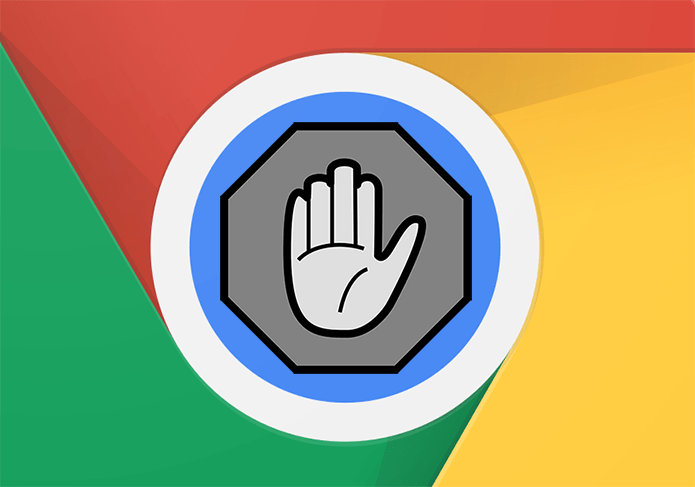advertisements as an element of distraction and annoyance . But then, they do help us know about what we want to know, isn’t it? When it comes to advertisements on Google websites they make sure that you are shown ads that are tailored to your interests. This they do by referring to the keywords of your search queries, your browsing history, the ads that you have previously clicked and (on Gmail) the content of your messages. Another interesting thing is that all this information is stored as part of your Google account and no matter which device you are using you will be shown ads that are a fit for you (if you are logged in to your account that is). If you are not, the point of reference boils down to browser cookies. Now, there is one thing I learnt recently – we can set the preferences for advertisements that we would like to view on Google search and Gmail. By preferences I mean that you can block ads from a specific advertiser or associate your interests to your account. Here’s how to do that using Google Ads Preferences Manager.
Steps to Set Ads Preferences on Google
This setting applies to the Google account that you are currently logged in to. Besides, it will help Google pull out ads that are useful for you. Step 1: Log in to your Google account. When you are performing a search activity or reading a Gmail message you would see advertisements. Click on the i icon or the link reading Why this Ad beside any advertisement. Step 2: A pop-up will appear. Click on Ads preferences Manager to manage that advertisement. Or follow this link to visit the preferences manager page. On the left pane you will see a few management options. Step 3: Choose any of those options to personalize the settings. Here’s what they mean.
- When you navigate to this page via options we mentioned in Step 1 you will be allowed to block that particular advertiser forever.
- At any time you may visit the list of Blocked Advertisers and choose to unblock them.
- If you choose to Opt out of this configurationGoogle will never show you ads with reference to your data. If you are someone who needs a lot of privacy this is apt for you.
- Ads on the web option lets you set preferences for the websites that you visit if they have partnered with Google to show advertisements on their behalf. There you can Add or edit interests and Add or edit demographics. Here are the demographic options that you have. Note: Ads preferences are supported on Google Chrome, Mozilla Firefox and Internet Explorer (version 8 and later). Else you will not see the link “Why this ad” that takes you to Ads Preferences Manager.
Conclusion
I must appreciate Google’s efforts to enhance a user’s experience. Till date we have been trying to get rid of ads by using different types of browser add-ons, tools and services. But now we may want to stick to advertisements because we have all the options to choose our preferences. At least I will do that. 🙂 Image Credit: Tim Parkinson The above article may contain affiliate links which help support Guiding Tech. However, it does not affect our editorial integrity. The content remains unbiased and authentic.