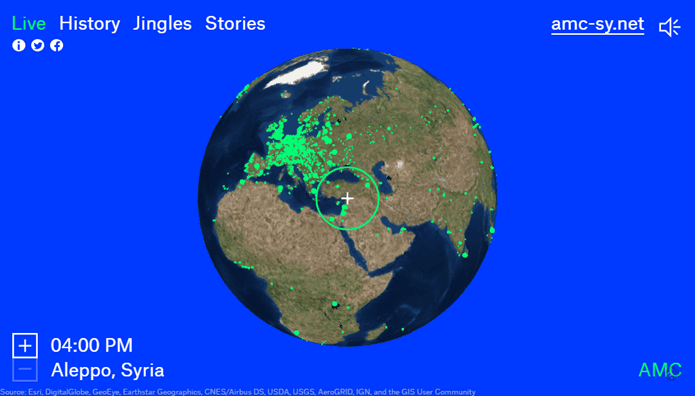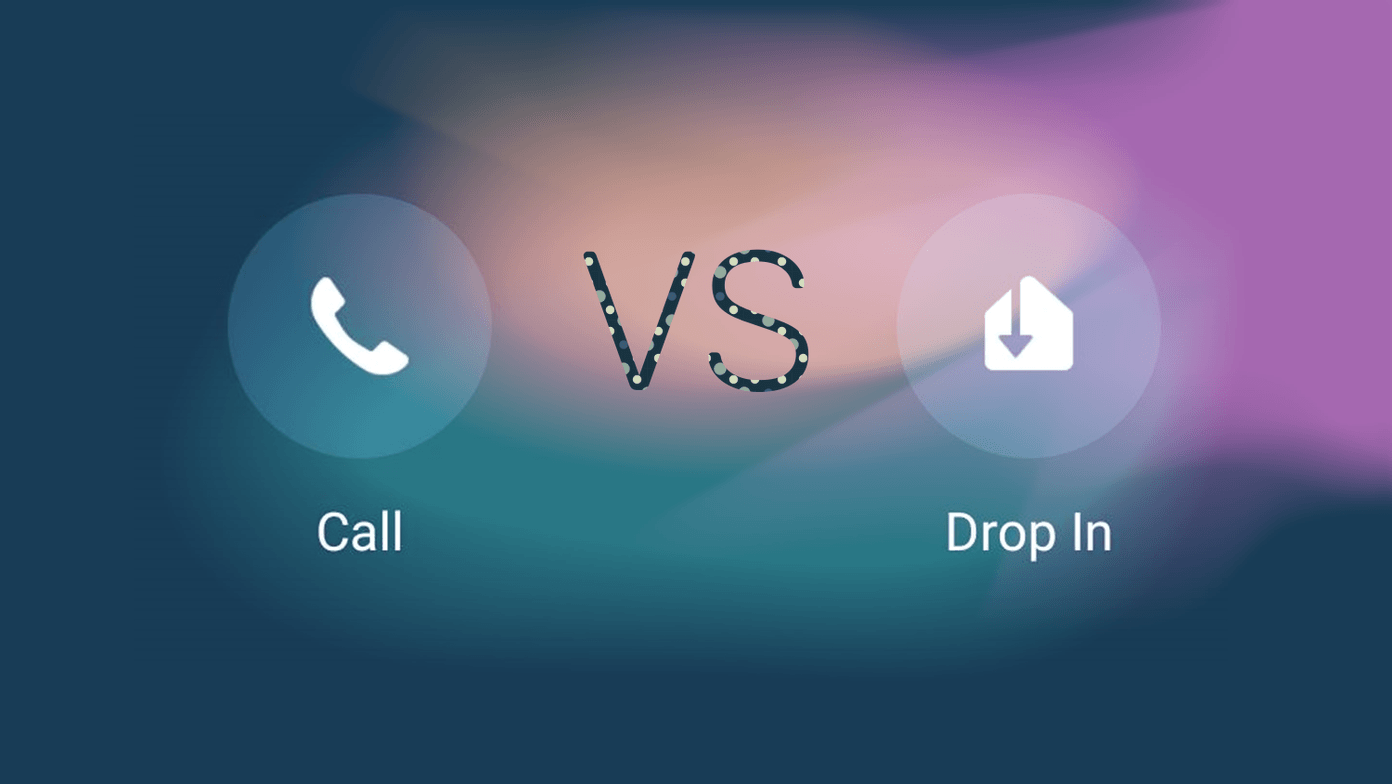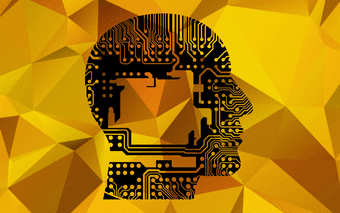But the highlight of Beats 1 are the radio shows. Zane Lowe’s show is, of course, great, but the real gems are shows like St Vincent’s Mixtape Delivery Service and Elton John’s Rocket Hour. But as you might already know, Beats 1 is a live station. And shows are repeated 12 hours later but once that’s done, the shows are gone. That’s how it used to be for the first month. Now, Beats 1 is making significant improvements. You can replay entire shows and download songs played on the show for offline use as well. This is great news for people like me who don’t live in the US or UK time zone and tuning into shows live isn’t always possible.
How to Listen to Replays
Replays are posted by the show host on their Connect page (hey, they found something useful to do with that thing!). So to listen to replays, you’ll need to follow the host’s account in Connect. That means searching in Connect for Zane Low, St Vincent’s Mixtape Delivery Service, Elton John’s Rocket Hour and more. When you find the artist or the show’s account, click the Follow button. Now, their updates will show up in the Connect tab, just like Facebook. And a couple of hours after the show is aired, the hosts usually post the Replay for the show. Just click the Play button to listen to the show directly. It’s important to note here that the show will be played as basically a podcast. That means you won’t be able to see the song data in iTunes. The options to add the song to My Music won’t show up. But we can take care of that from the next step. Become an Apple Music pro: Learn how to use every single feature in the new Music app in iOS 8.4 and figure out the mess that is iCloud Music Library.
How to Download Songs Played on a Beats 1 Show for Offline Use
Just as the hosts post a replay of the entire show, they also post a playlist of the songs used in a show after it’s aired. So you find the playlist for each show in the Connect tab, marked with the date the show aired. This is a classic Apple Music Playlist. So you can go ahead and click the + icon in the Music app or in iTunes to add it to My Music. Once it’s there, you’ll see the Download button. Tap it to download all the songs for offline storage. Alternatively, you can also tap the three-d0tted-menu button and click Make Available Offline directly. The caveat here is that you won’t get access to the DJ’s commentary and interviews in the show. This playlist only includes the songs played.
Are You Happy With Beats 1?
There are many things lacking with Beats 1. And it’s great to see Apple is constantly improving the product. What features would you like to see in Beats 1 next? Share with us in the forums section. The above article may contain affiliate links which help support Guiding Tech. However, it does not affect our editorial integrity. The content remains unbiased and authentic.