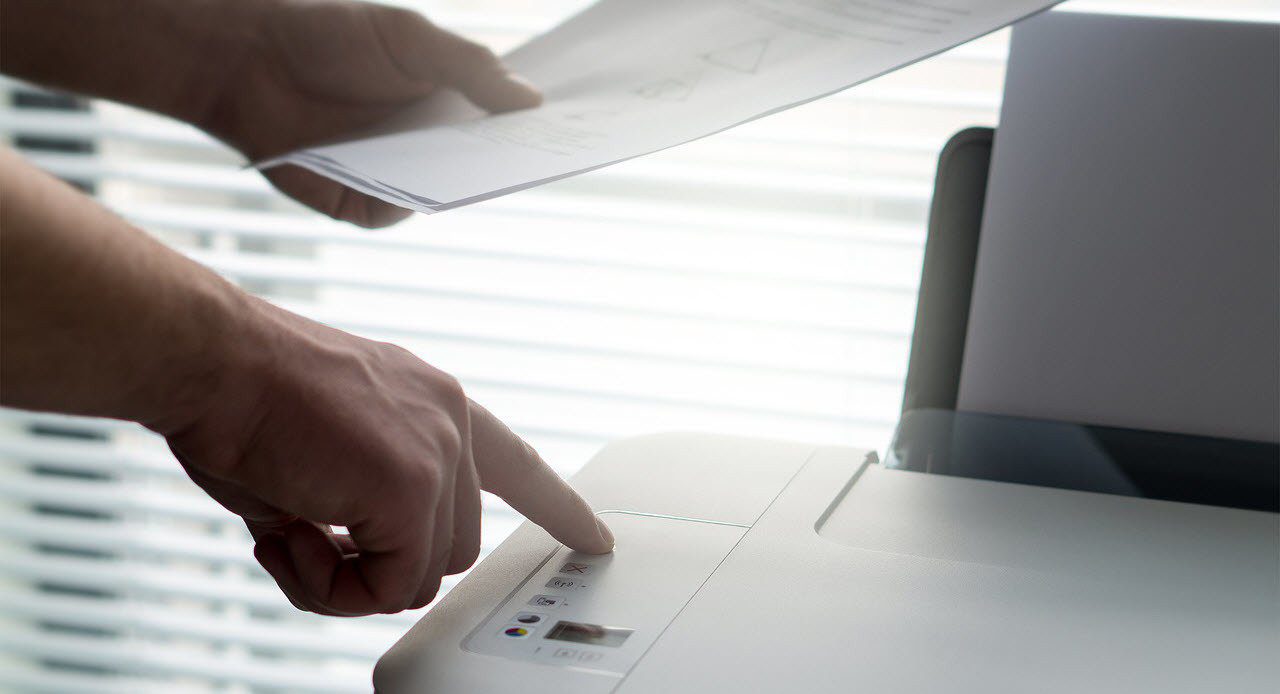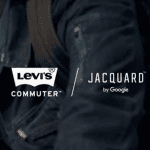If you just want to write something quickly and have it accessible to anyone in the world, your best bet is posting it on a blog or a website. But then you have to sign up for an account, deal with messy menus and extra features, do some editing, and finally upload it. There’s a much faster way to do this. If you just want to share some text, there’s a simple website called txti.es. This can be especially helpful if you want to communicate with people in developing nations. Many countries in Africa and Asia still don’t have high speed internet. Your fancy blog with high resolution pictures might not even open on their Java cell phones. You know what will though? Plain and simple text.
How To Create A Web page With txti
Step 1: Go to the txti website. Step 2: Enter the title for the page. This will show up in the title bar of your browser. Step 3: Enter any text you want in the Content box. You can just enter plain text or use Markdown. Markdown is a simple markup language for the web. You may see what formatting is supported in txti. Basic Markdown formatting includes wrapping a word in single asterisks for italics and two asterisks for bold. You can also use # sign before a sentence to turn it into a heading. If you don’t want to do any formatting, that’s fine as well. Just enter the plain text. Step 4: Choose your custom URL. The web page will be hosted on txti servers and will be assigned a random short URL by default. But you can change that to anything you want. If you choose “anywhereintheworld” for example, the complete URL will be www.txti.es/anywhereintheworld. That’s it. Agree to the terms and conditions, click Save your txti button and your webpage will be generated. You are free to send this link to anyone you want. The next page will show you the link to your web page and where you need to go incase you want to edit it. You’ll need a code to make any edits. Copy the code somewhere safe or have it emailed to you from the email box at the bottom of the page. You can collaborate with other people on a txti webpage. Just send them the link and the edit code.
How Will You Use txti?
This free tool can be used for anything text related you can think of. So how do you think you’ll make use of this superb tool? Let us know in the comments below. The above article may contain affiliate links which help support Guiding Tech. However, it does not affect our editorial integrity. The content remains unbiased and authentic.