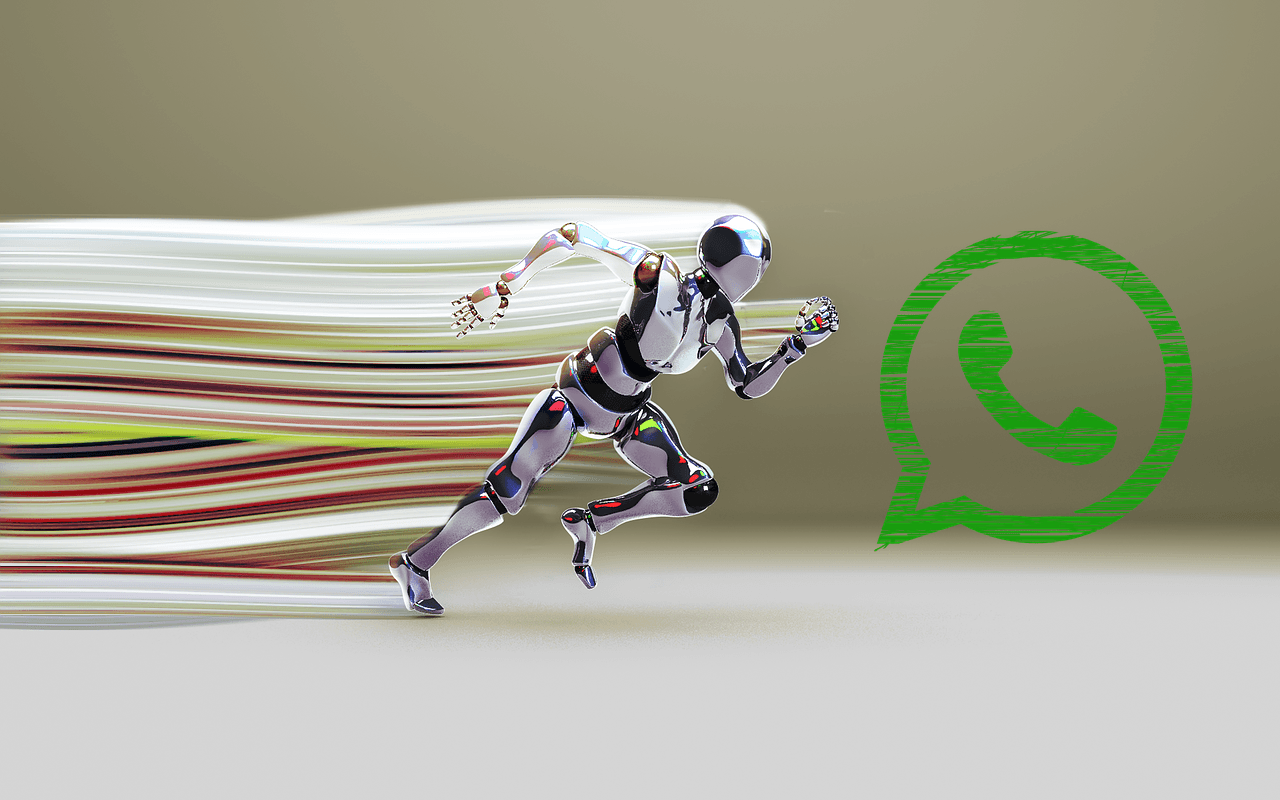Whether it’s an SMS or a text in FB messenger, one would be required to open the app to type in the reply manually. But what if I told you that there is a certain app that can ease up that part for you? And that it can throw in a dash of humor and intelligence as well. Too good to be true, ain’t it? We are living in the era of never-ending tech innovations and trust me, in this age, there’s nothing that can’t be done (almost). There’s an app in the market which is breaking new ground in the way we reply, which goes by the name of Fluenty.
Fluenty: An Overview
Fluenty is a smart reply assistant for Android and the responses that it generates are witty. Available both on Android smartphones and Android Wear, Fluenty makes the task of replying to messages seem like a cakewalk. It supports many of the popular messaging services on the market like the Facebook Messenger, KakaoTalk or Google Hangouts, WhatsApp, and even the plain simple SMS.
Features of this Smart Cookie
This smart assistant works in a seemingly, you guessed it, ‘smart’ way. It intercepts the incoming messages and generates fitting replies from the servers using AI. The responses are built on keywords of the incoming message, such as How will bring up how-specific answers and similarly for the other keywords like when, cafe, videos, etc. For instance, if you get a message from your boyfriend asking you to meet at the Hard Rock cafe, the smart reply will not only consist of the usual auto-generated replies but will also contain a link to Maps. The quick replies save time, especially when it comes to responding to common texts like ‘How you doing’, ‘ Can we meet today’, ‘How’s the weather’, etc. The app boasts of its AI being trained in more than 700 million conversations and that’s the reason that the quick replies don’t sound auto-generated.
Insane Bot Mode
The Insane Bot mode is another interesting feature of Fluenty and (when enabled) will send out automatic replies. Why do you need it, you might ask? Well, for those times when you are feeling so lethargic that even selecting the ready-made responses feels like climbing the Himalayas. However, care must be taken not to turn it on for a business associate, for you never know how ‘clever’ the reply will be. Note that, this feature is still in the Beta mode.
Privacy Concerns?
A fair warning — when you signup for the app it will ask for your permission to access your email address and incoming messages. While it may set your alarm bells ringing, Fluenty promises that it’s done merely for the purpose of generating replies. It further assures that whenever messages are sent over to the servers, they are encrypted so that in-transit mishaps are avoided. Plus, the email addresses are also masked to avoid any privacy related concerns.
Customization
Customization options are immense in Fluenty. Right from changing the size of the notification tray to changing the text size or changing the background detail, the choice is plenty. In addition, a personal list of replies can also be customized. Here, you can include a list of your most common replies which will appear as part of the Fluenty replies.
So…Should You Go for Fluenty?
When it comes to having an app that serves as your reply-assistant and when the replies are smart and ‘non-robotic’, then why not. In the time of testing, the app worked quite perfectly for all the apps but WhatsApp. WhatsApp being a major messaging app, hopefully, the team fixes this issue soon. Apart from that, the replies are short, crisp and to-the-point and save time to a great extent. If you ask me…it’s likely to find a permanent place on your Android phone. The above article may contain affiliate links which help support Guiding Tech. However, it does not affect our editorial integrity. The content remains unbiased and authentic.