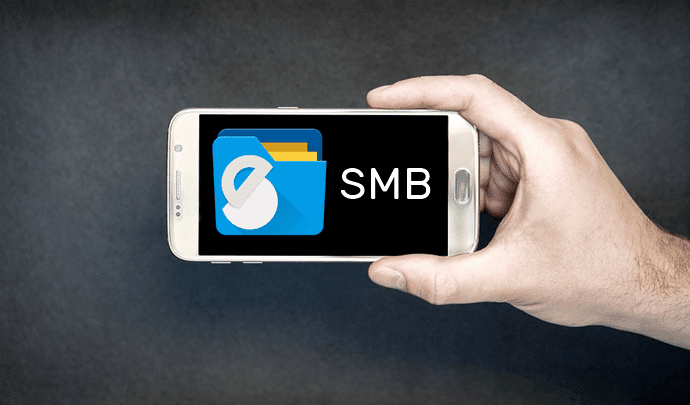This seems to be a universal problem and pretty much everyone I know is looking for a system to record expenses. While there is a need to record every expense we incur, there is also a need to make the process easy and quick. The more cumbersome it is to record expenses, the more the chances are that you are going to avoid doing it. This is why we are going to take a look at two of the most popular expense tracking and manager apps available in the market. Our mission, should we choose to accept it, will be to arrive at a conclusion at the end of this post. Hopefully, with a winner. The contenders are Expensify and Shoeboxed. Let’s see which expense manager is right for you. Visit Expensify Visit Shoeboxed
1. Cross-platform Compatibility
This is one of the first things that I check whenever I am looking for a new tool or an app. Different people have different needs. Some love Android while others swear by iOS. There are Windows users and then there are people who like to access things on a browser. This situation is especially true when you are working as part of a team. Both Shoeboxed and Expensify are available on Android as well as iOS platforms. You can also use them in any browser of your choice without any issues. This will help you keep your receipts in sync at all times.
2. Pricing Overview
Another important factor to consider, especially if you are looking for a scalable solution, is pricing. With hundreds and thousands of employees, number of entries and expenses can quickly go through the roof. Shoeboxed offers three primary plans. There is a freelancer plan (single user) that begins at $15/month which allows scanning and storing up to 50 docs/month. If you are a small business or a young startup, go for the Classic plan at $39 for two users where you get up to 150 docs/month. Finally, there is business plan for $69/month where you get 500 docs/month with 3 users. There is also a Team plan that begins at $9.95/user. On the other hand, Expensify takes a simpler approach limiting the number of plans available. Individual plan begins at $4.99/month with no limit on receipts that can be scanned. For teams, they have a $10/user plan and then there is a corporate plan that begins at $18/user. There is also an enterprise solution for which you will have to drop a mail or talk to a customer representative. Expensify has a free version with 10 scans/month while Shoeboxed offers 5 docs/month with the free account. Not bad to test drive the service.
3. User Experience
Since most of us will be using smartphones to scan expense receipts, that is where I began. Shoeboxed app is not very easy to use. The interface was a little complicated, and sans features and guides. Expensify, on the other hand, has a clean and intuitive interface with a focus on simplicity and speed. While I experienced no lags on either app, I was more happy to fool around with Expensify than on Shoeboxed. The options were limited in the latter with no way to manage or change currencies. Some people need to travel abroad every now and then to attend meetings and what not. With location enabled, Expensify will identify and change currencies on the fly.
4. Features
The basic functionality remains the same. You scan an expense receipt and the app will collect all the important details like price, items, and quantity to create a digitized version of the receipt that will be synced with your cloud account. While both the apps had options to arrange receipts by trips, Expensify had a reports tab which will come in real handy. How? Collect all the receipts while you are on a business trip, create a report, and submit for approval. When it is cleared (direct deposit or PayPal) and you are paid, you will be notified. That is powerful and easy at the same time. Expensify allowed me to create categories to further classify my expenses like food, transportation, and lodging. We usually use our credit cards to make payments because it is cashless, quick, and convenient. Expensify also allowed me to import my credit card statement directly. Shoeboxed will allow you to track mileage but Expensify will also allow you to track time which can be useful if you are trading hours for dollars. Additionally, Expensify comes with a per diem functionality where an individual is given a daily allowance and you can use the app to keep track of it on a daily basis. Shoeboxed has one feature that Expensify lacks. If you have a bunch of receipts and no time to scan, send them all in an envelope to Shoeboxed and they will scan and upload them to your account. This will help you clear backlogs and bring you up to speed.
5. Third-party Integration
Both Shoeboxed and Expensify integrate with a number third-party apps and softwares, but Expensify is leading the race here. Both of them integrate with accounting softwares like Quickbooks, Intuit, and Xero but Expensify also connects with Microsoft, Oracle, SAP, Bill.com, Uber, and several other popular services.
Expensify vs. Shoeboxed: Verdict
By now it looks like Shoeboxed is lagging far behind when it comes to the best expense manager app. I found Expensify not only good for freelancers but also for startups, companies, and corporations looking for a scalable enterprise solution. With no limit on the number of receipts that can be scanned, offline support, more third-party integration, and better user experience, Expensify has won this battle. But there are other contenders in the industry that I will cover in a later guide. Next up: Are you going on a trip? Looking for travel expense manager apps before you take the journey? Linked below is an article about amazing travel expense apps for Android platform. The above article may contain affiliate links which help support Guiding Tech. However, it does not affect our editorial integrity. The content remains unbiased and authentic.