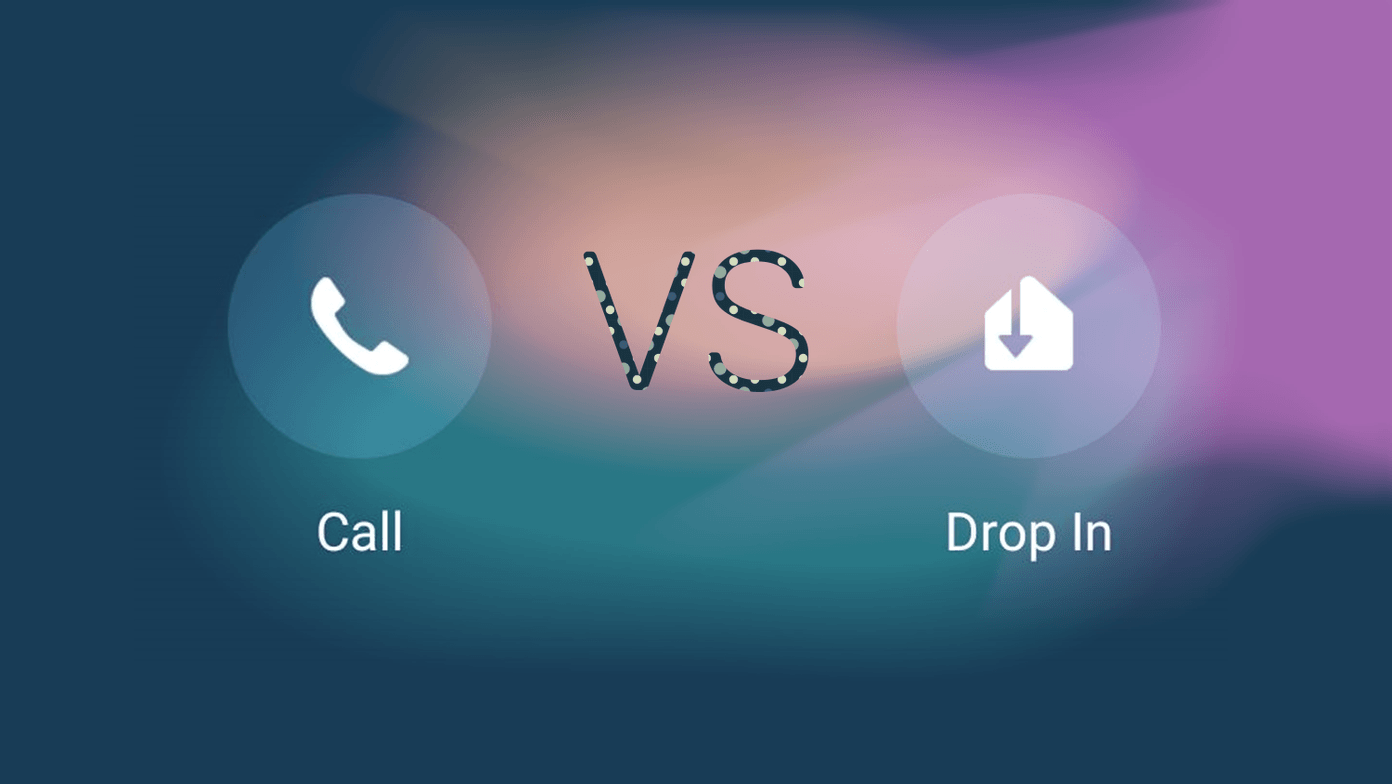We discussed about Drop.io, a web app for sharing large files over the internet, few days ago. If you want this service as a desktop app to quickly upload files then there is a tool available and is known as Droplet. Droplet is an easy to use desktop app which runs on the Adobe AIR platform. It lets you upload any file directly from your desktop to Drop.io. Since Adobe AIR works on Windows, Mac and Linux, this tool also works on all these operating systems. After you download, install and run the application, you’ll be shown a small file dropper screen as you can see in the screenshot below.
To upload a file you can click on “Drop File” button. It supports photos, videos, audios, documents and other important file formats.
After uploading the file you can view the drop you created (drop is a space you can utilize to store and share files like documents, pictures, videos etc.) by clicking on “Visit Drop” button. You can also upload any other file by clicking “Start Over” button.
As shown in above screenshot, after clicking on visit drop you also get some nice right click options that can help you quickly utilize the uploaded file for other tasks. Two features I’d love to have are the ability to cancel file upload in the middle of uploading process, and, drag and drop functionality to make the process quicker. Multiple file upload would also be something that’d make this tool more useful. Overall, a handy drop.io file uploader for regular users of that service. Check out Droplet. The above article may contain affiliate links which help support Guiding Tech. However, it does not affect our editorial integrity. The content remains unbiased and authentic.