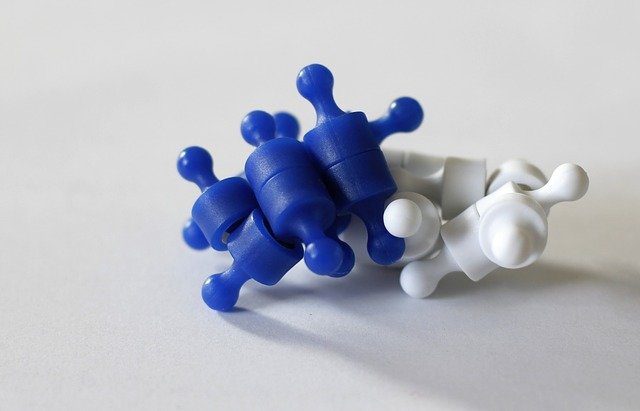The browser extensions work as filters. Just type in words or phrases you don’t want to see and posts with them will no longer show up in your Facebook News Feed. If you’re exhausted of hearing political opinions, you might choose to omit “Donald Trump” and “Hillary Clinton.” Maybe you follow a lot of food blogs on Facebook, but just don’t like shrimp, so you can put in “shrimp” to remove those posts as well. The extensions are whatever you make them into.
Filters Stories with Blissfully
Blissfully is a free Chrome extension that works exactly like above. It lets you choose topics to omit from your Facebook News Feed, and those posts won’t show up at all. The extension only works while you’re on Facebook and using Chrome. Once you’re doing that, click the Blissfully icon in your toolbar Then just type in words or phrases to remove them then click Add to Blacklist. Note that you might need to break apart phrases to encompass the entire topic you’re trying to block. For instance, if you don’t want to see Donald Trump in your News Feed, you might be better off typing in “trump” instead of “Donald Trump.” Often stories don’t include first names so that topic might still appear. This rule is situational, though. You can view and edit all blocked topics by clicking View Blacklist at the bottom. Above that also tells you how many stories have been removed from your current News Feed due to your filters. And that’s it. Toy around with your words and phrasing to achieve your desired filters. Refresh the page for changes to go into effect.
Control Even More of Facebook with Social Fixer
If you’re feeling power hungry and want to do even more than just filter topics on Facebook, try the free Chrome extension Social Fixer. (It also works with Firefox, Safari and Opera.) Social Fixer lets you hide posts by topic just as with Blissfully, plus allows you to do a whole lot more. To set up your filters, right-click the Social Fixer icon in the Chrome toolbar and select Options. Then click the Hide Posts tab to type in your topics separated by a line. You can also click Filters to view a list of predetermined topics and hide those or group them into separate tabs on Facebook automatically. Examples include election news, sponsored posts, Pokemon Go, and spoilers. Social Fixer goes far beyond that, though. You can make edits to the user interface like give Facebook its own font, hide individual sections of the home page, change timestamps to absolute times instead of relative, add a comment navigator on long or popular posts and so much more. All of this is available still through the Social Fixer options. You’ll find the tweaks in the General and User Interface tabs, so check those to see all Social Fixer is capable of. Edit Facebook to your heart’s content and clean up the mess. Keep in mind though that excessive page editing via Chrome extensions could slow down the Facebook website. It could use up more memory on your computer. The above article may contain affiliate links which help support Guiding Tech. However, it does not affect our editorial integrity. The content remains unbiased and authentic.