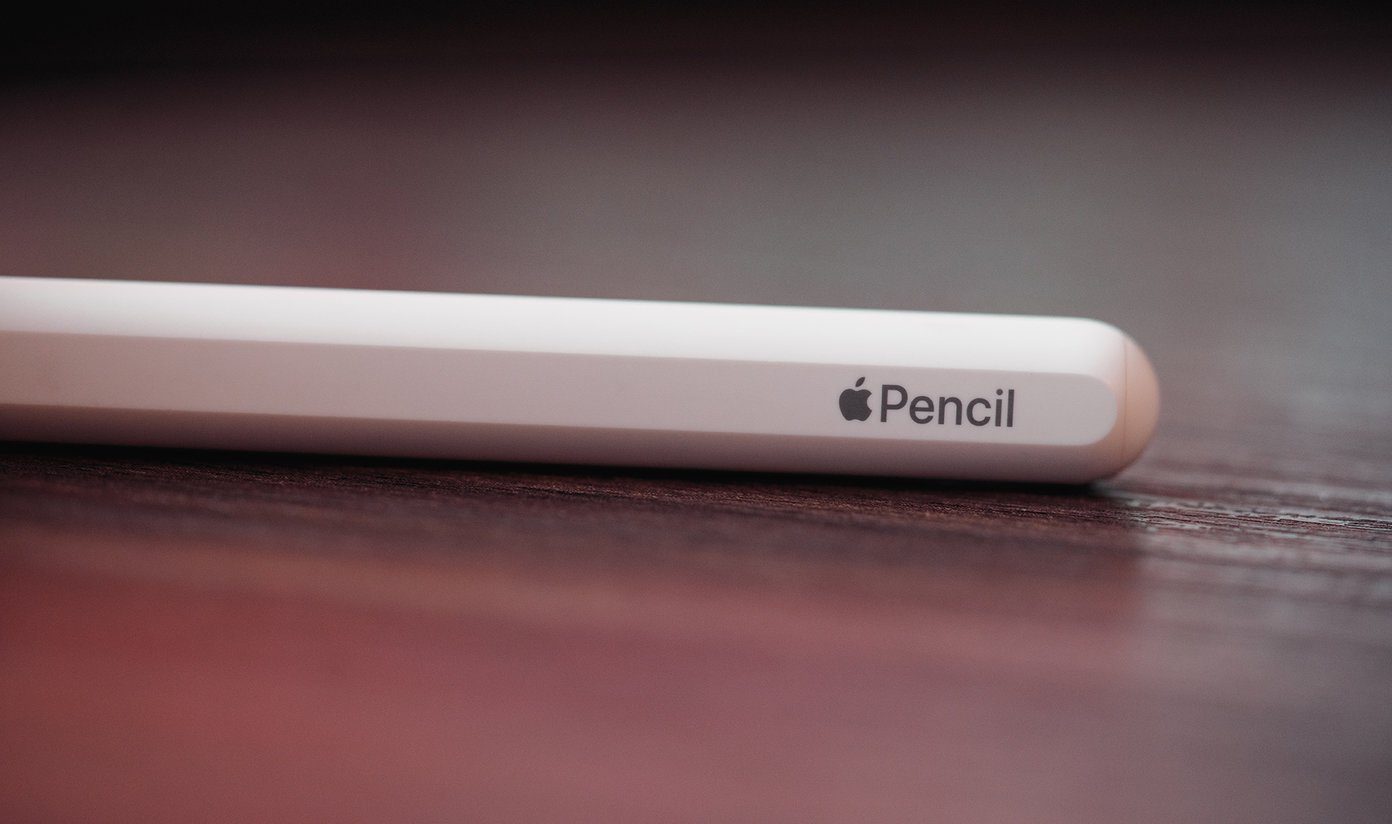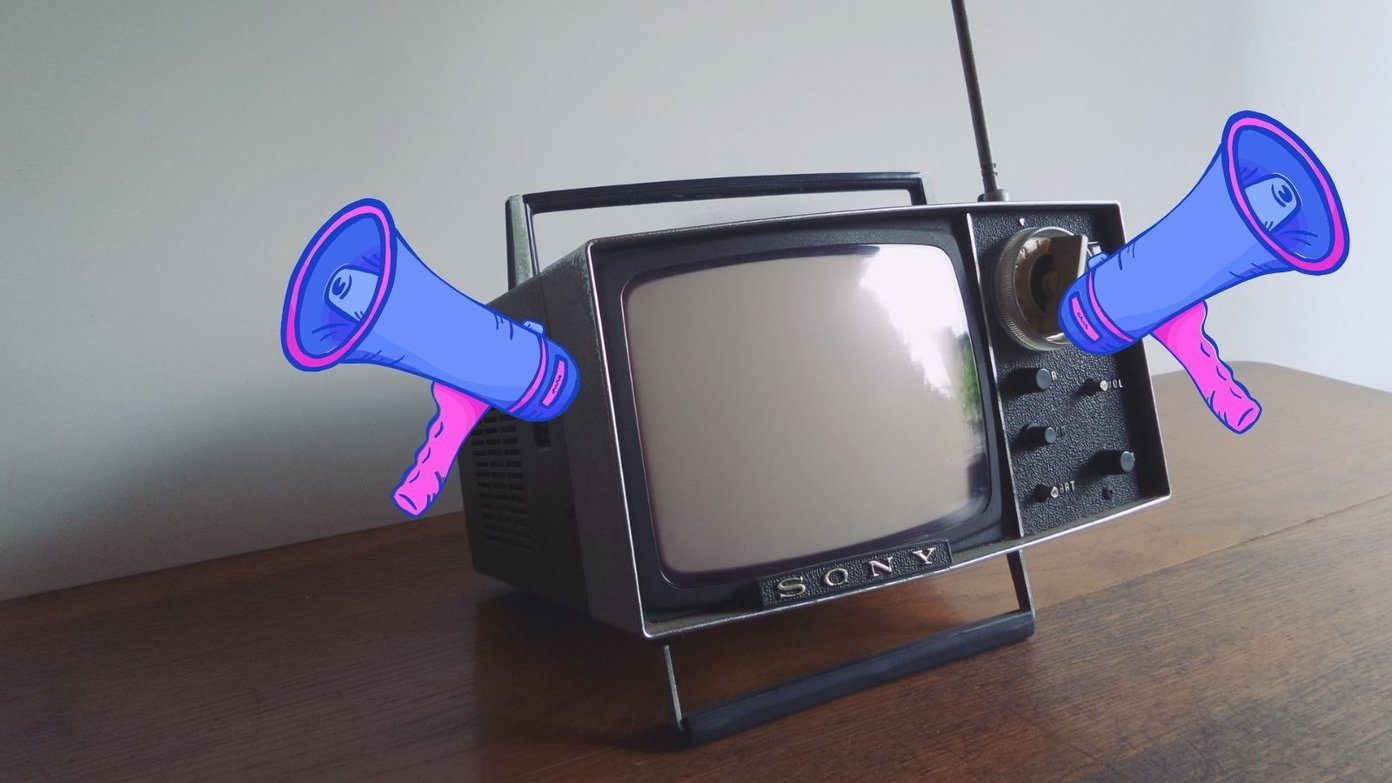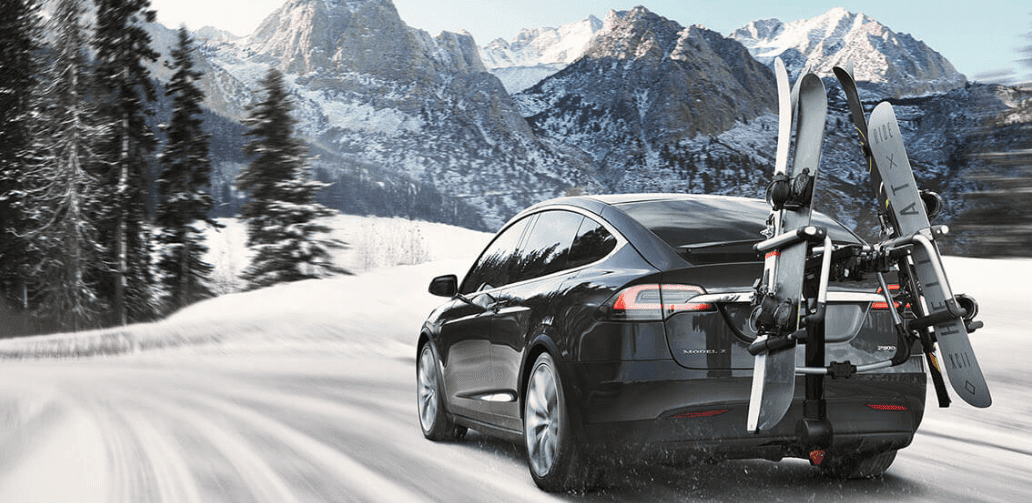Adding wallpapers are the quickest and one of the oldest customization tricks. And with the hundreds of wallpaper apps in the market, it’s quite easy to land up with a new wallpaper. Things get weird when you have to find the best wallpaper for your Android. So, we have taken it upon ourselves to find the best app for wallpapers. Because, at the end of the day, you’d want your phone to stand out starkly, right? So, let’s have a look, shall we?
1. Backgrounds HD (Wallpapers)
When it comes to providing quality wallpapers, Backgrounds HD (Wallpapers) never disappoints. It’s one of the popular and oldest wallpaper apps in the Android market. Background HD has over two dozen categories to arrange its huge collection of wallpapers. But what makes this app awesome is that, once you sign in, you’ll receive a fresh feed almost daily — saving you time to hunt for ‘The One’. What’s more, as a mark of appreciation you can leave an encouraging comment on wallpapers that were quick to catch your eyes.
2. Walli
Walli, with a rating of 4.8 on the Play Store, is not the average wallpaper app, for you won’t find the typical flowers and waves wallpapers here. You’ll instead see a collection of beautiful and creative wallpapers compiled by its community of artists. If you want your phone to be a tad unique, Walli is the app for you.
3. Backdrops
Backdrops is a notch above Walli and feature both free and exclusive wallpapers. Not the average sun and sea backdrops though, instead you’ll find a sea of artistic wallpapers hand made by the Backdrops team. Aforesaid, Backdrops offers both free and premium wallpapers. The pro pack will set you back by $ 2.02, after which you can unlock quite a handful of wallpapers like the AMOLED or trinity collection.
4. Wallpapers
Back to sun and sea wallpapers. Next, on our list is Google’s prosaically named Wallpapers app. It gives you access to the slew of wallpapers that are often found in the Google devices. Plus, it’ll also pick up the few backdrops that are stored on your phone. Google Wallpaper doesn’t have the nicest collection around (compared to the above apps) but it’s growing and it also saves you from the daily grind of setting up a new wallpaper — it does so on its own.
5. myWalls
myWalls is a relatively new wallpaper app for Android. But what made this wallpaper app to quickly jump on the bandwagon for popular apps, is its collection of high-resolution images. This app handpicks the wallpapers from the popular site, Unsplash and refreshes the collection almost daily. Though it has a few issues which it needs to fix like adding tags and categories, which means that you’ll have to wade through the collection, but still it fits the bill of providing high-resolution quality images.
6. Mysplash
Surely, you know about Unsplash now — the popular website for free high-resolution stock images. Mysplash curates the images from Unsplash to create an impressive and beautiful collection. Be it beautiful drone captures or pictures of notable events, you will find them all here.
7. Wallpapers for Me
Wallpapers for Me gives you regular wallpapers that you’d easily find in the other apps. What sets it apart is its collection of amazing 3D wallpapers. Available in various different avatars, these will surely set your customization game apart. Another notable feature is the dynamic wallpaper setting. Using this, you can rotate through your wallpapers depending on your choice and category. The only drawback of this app is that it contains its share of ads in between which might be a dealbreaker if you are browsing through its huge collection.
Calling It a Wrap!
All the above wallpaper apps are free to use. But do make it a point to monitor your data connection while you download these high-res images. If you want to tell us which of these apps will find their way to your phone, you know where the comment section is. See Next: Customize Your Android with These Cool Icon Packs The above article may contain affiliate links which help support Guiding Tech. However, it does not affect our editorial integrity. The content remains unbiased and authentic.