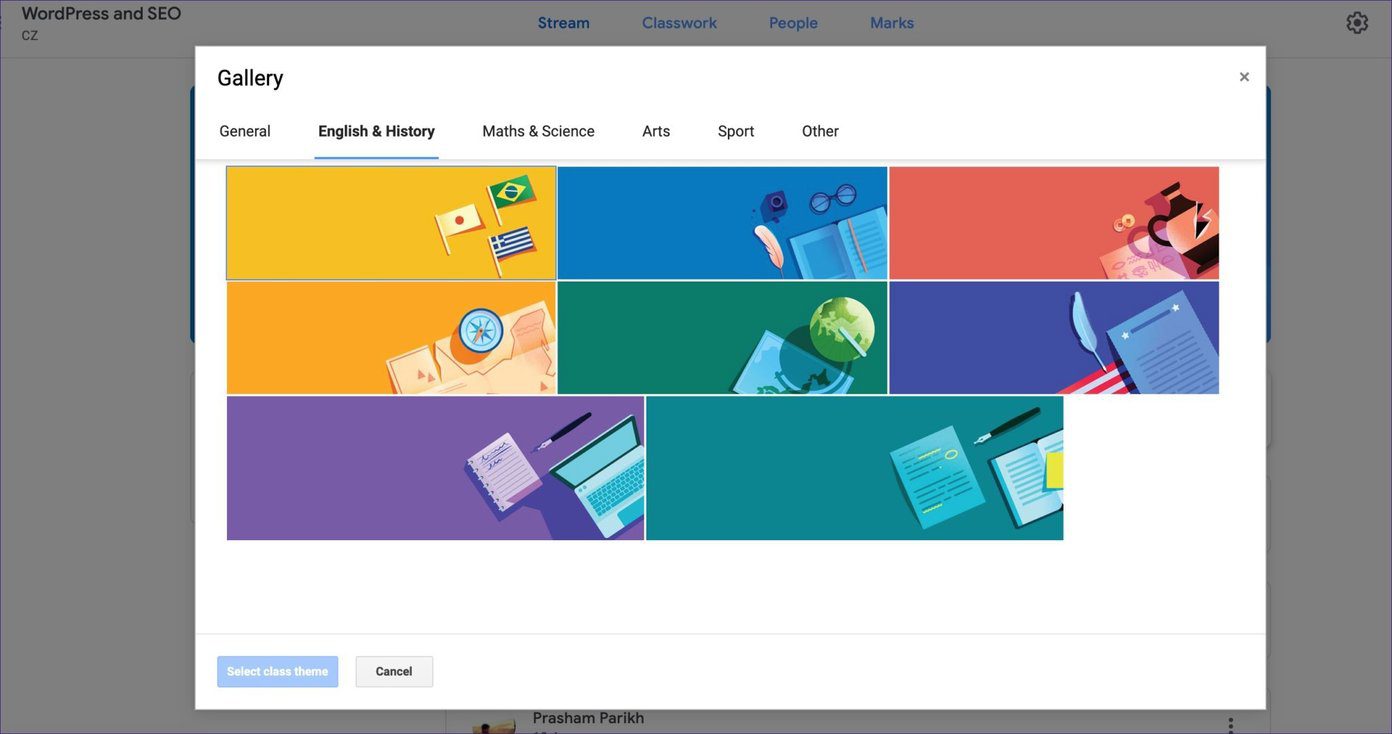Most launchers don’t cause severe battery drain unless you are using one that comes with live themes or graphics. Features like these can be resource-intensive. So keep that in mind while picking up a launcher for your phone. Let’s begin.
Battery Saver Feature in Android Phones
Every Android smartphone comes with a battery monitor and saving feature. The UI and certain elements may vary depending on the make and model of your smartphone. The first feature is Battery saver mode, which you can activate from the notification center itself. The battery icon will turn orange when you enable it. It will restrict certain system activities and processes that are not required or critical for your phone. It will also turn off power-hungry features like GPS, sync, etc. to further save battery. The best thing is that you can schedule it to activate it based on time or battery juice left. You can view a breakdown of which apps are consuming the most battery. That will help you find rogue apps that are misbehaving and either fix it or uninstall it. Finally, you can choose which apps can work in the background. Spend some time fine-tuning these settings to get the most out of your smartphone’s battery.
1. Nova Launcher
Nova Launcher is one of the most popular Android launchers out there. It comes with advanced gesture support, custom themes, icons support, dark mode, and ability to customize app drawer and dock. You can not only change the grid size of the home screen and dock but also add up to 5 docks that you can then swipe infinitely. Nova Launcher is focused on utility and productivity rather than looks and aesthetics. Download Nova Launcher
2. Power+ Launcher-Battery Saver
Users have been complaining about Nova Launcher draining battery life on Reddit recently. While that shouldn’t be the case, there are Android launchers specifically designed to save battery life. Meet Power+ Launcher. Power+ Launcher is designed as a light one on resources and is also easy on your smartphone’s battery life. How does it save battery juice? It will constantly monitor apps running in the background and use Accessibility feature to close them. It will also delete running processes in the background. That helps in reducing battery drain and should improve mobile performance by freeing up resources like RAM and processing power. Another useful feature is Hibernate, which typically freezes apps. These apps won’t auto-start in the background, but only work when you either open them or remove them from hibernation. You can also hibernate system apps but I wouldn’t recommend doing that. One drawback is that it will also force install a news app that you can’t uninstall without uninstalling the launcher itself. Sneaky, if you ask me. Download Power+ Launcher-Battery Saver
3. Microsoft Launcher
I am using Microsoft Launcher for the past few months and like it. Primarily because it integrates with other Microsoft productivity apps like OneNote, To-Do app, and even Sticky Notes via widgets. Other than that, it comes with bottom bar widgets that you can access by swiping up from the bottom. Other features include customizable news and Timeline feature that allows you to resume activities you started between your phone and PC. Download Microsoft Launcher
4. Pixel Launcher
Looking for a minimalist launcher to save battery on your Android phone? Try Pixel Launcher. While the launcher is currently available for Pixel phones only, it offers as stock Android an experience as possible with Google Assistant baked in. Swipe to access your favorite Google cards like weather, news, upcoming events, reminders, and more. Pixel Launcher is another minimalist one that’s light on battery and resources. Pixel users have no reason to look for another Android launcher, seriously. Download Pixel Launcher
5. Lean Launcher
As the name suggests, Lean Launcher is crafted to be lean and light on the resources. It is also free and open-source (FOSS) app. It takes a bare minimum approach with a bottom Google search bar. Common features like the adjustable grid layout, dark mode, icon shape, and gestures are all there. While it does offer settings to change icon shape, text font, and color, you can’t add shadow or other effects like you get in Nova or few other launchers. Because it is so light and skips on funky animations and aesthetics, it consumes very little battery too. Download Lean Launcher
Smarter Power Management
You shouldn’t have to choose an Android launcher just to save battery. You should be able to sort out power management issues using built-in Android battery tracking and saving features. For everyone else, there are launchers designed to deliver the best of both worlds. Next up: Looking for more battery saving tips? Click on the link below to learn about 9 ways to preserve battery. The above article may contain affiliate links which help support Guiding Tech. However, it does not affect our editorial integrity. The content remains unbiased and authentic.