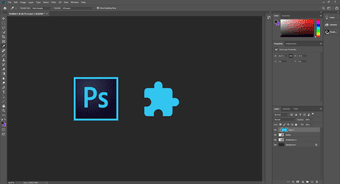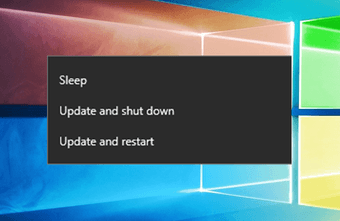A designer’s work can be tedious without plugin support. Figma plugins have not always been a thing. Furthermore, Figma works for any operating system that runs a web browser like Macs, Windows, PC, etc. The hot topic of Figma right now is support for free and premium plugins that deliver a much-needed helping hand during long UI design hours. Let’s take a look.
1. Unsplash
This one is self-explainer. Instead of wasting hours while looking for high-quality royalty-free images on the web, you can opt for the Unsplash plugin for Figma and start using mockup images right from the Figma home screen. No wonder why Unsplash has such a high number of downloads in the Plugin Store. Get Unsplash for Figma
2. Content Reel
Most designers rely on Lorem Ipsum to generate random text to use in UI mockups. Content Reel takes the experience to the next level. It allows you to generate random content like user name, dates, address, currency, avatars, icons, images, etc., and it is much more useful and effective than Lorem Ipsum. Get Content Reel for Figma
3. Wireframe
We know the market is full of wireframing solutions such as Balsamiq, but if you quickly want to create a prototype in Figma, then the Wireframe plugin is a must-have for you. The Wireframe has a list for Web and Mobile pre-designed wireframes(templates) divided into categories that can be added directly to the Figma page by clicking on the frame. All files are Figma Component (SVG) and they are easily editable. With that, you can manage easily all wireframing and prototyping activities. Get Wireframe for Figma
4. Iconify
Every designer needs icons to work with the UI project. Instead of finding them endlessly on the web, you can opt for a third-party plugin such as Iconify to implement different types of icons in the project. Iconify allows you to import Material Design Icons, FontAwesome, Jam Icons, EmojiOne, Twitter Emoji, and many other icons (more than 60 icon sets containing over 50,000 icons) Figma document as vector shapes. Get Iconify for Figma
5. Image Palette
If you trouble to decide color combinations based on the image, Palette is the right plugin for you. The extension extracts a color palette of 5 different colors from the selected images. Go ahead give it a try from the link below. Get Image Palette for Figma
6. Storyset
Designers love illustrations, don’t they? While designing a welcome page for a website or an app, you will mostly need to use an illustration to impact it. If you want a beautiful custom-made illustration, you can import and edit it according to your need with the Stories by Freepik plugin. There are more than free 1000 illustrations to spoil you. Get Storyset for Figma
7. Logo Creator
Do your client is asking for a custom logo, and you have no idea where to get started? Logo Creator plugin for Figma allows you to select the best logo or craft one using different components. You can craft a beautiful logo by choosing various shapes or selecting the best logo from prebuild collections of 300+ logos. Get Logo Creator for Figma
8. Charts
Adding simple raw data inside your design might make it look bland. You can use a chart to enhance the appeal of the overall design. We recommend Charts for the Figma plugin for that. Charts allow you to generate charts that can be added and edited within your Figma document. Choose from Line, Area, Pie, Doughnut, Scatter, and Bar charts. Each chart comes with its own set of configurations, such as several points, max, and min values. Get Charts for Figma
9. Figmoji
Figmoji is a fun one. If your work involves emojis during design projects, then Figmoji is the perfect plugin for you. With a single click, you can implement emojis right into your UI project. As expected, the plugin adds the SVG format of an emoji, so you have all the flexibility to edit them. Get Flgmoji
10. Map Maker
Many times, the designers have to add a map inside their design. And then they head to google maps and extract the stuff manually. Map Maker plugin for Figma is here to save us all the trouble. Map Maker allows you to make a customized map blazing fast. It currently supports Google Maps and Mapbox. Get Map Maker for Figma
11. Super Tidy
Alignment is essential in every design project. A simple misalignment is absolutely something to be avoided. Super Tidy for Figma allows you to easily align, rename, and reorder your frames based on their canvas position. Super Tidy also renames your frames and reorders them in the layers list by their position in the canvas. Get Super Tidy
12. Vectary
Vectary 3D plugin for Figma is adding the missing third dimension to your 2D designs. Place your Figma design into a predefined 3D mockup or your custom 3D element. Set your desired perspective in 3D and place the result into the scene with one click. It’s an essential plugin, especially when you want to impress clients. Get Vectary for Figma
13. Font Preview
Cleverly crafted typography inside their interface design and also make it attractive to many. The text type has the power of making or breaking the interface. Using the same typography can harm your design. You can use Font Preview to avoid that. Using this plugin, you can preview your text in more than 1000 typography styles. Get Font Preview for Figma
Use Figma Like a Pro
Plugins for a UI design software are similar to extensions for a browser. Using the right set of plugins, you can significantly improve your workflow and productivity with Figma. Go through the list above and tell us which plugins you installed in the comments below. Next up: Figma is a joy to use with built-in keyboard shortcuts. Read the post below to learn about the top eleven Figma keyboard shortcuts for Windows and Mac. The above article may contain affiliate links which help support Guiding Tech. However, it does not affect our editorial integrity. The content remains unbiased and authentic.




![]()